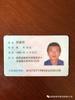|
How to Apply a GPS Tracker Under a Car A Global Positioning System (GPS) is a satellite-based navigation system originally developed for military use and now commonly used by civilians to keep from getting lost. Concerned parents and suspicious spouses have also begun to use GPS devices a new way--for vehicle tracking. According to Leif Kehrein, co-owner in the online company Spyville.com, you can choose between two types of GPS devices for tracking: a logger, which will record every place a vehicle has been for a set period of time, or a live GPS tracker, which will tell you where a vehicle has been in the last minute or so. Either version can be secretly attached to a vehicle by following a few steps. Instructions 1 Go online and research GPS tracking devices to determine if you want to purchase a logger or a live tracker. Perform a search on the term "GPS tracking device" to find companies which sell these devices. Most of these companies are happy to answer any questions you have about your different options, so feel free to call if you need help in determining which device is suitable for your needs. 2 Order your tracking device. If the tracking device does not come with its own magnetic mounting case, be sure to order one. Once you have received your device, follow the manufacturer's instructions for charging it (if necessary). Some devices run on regular Alkaline batteries, while others require you to plug them in and charge their batteries for several hours before using. 3.Register your live GPS tracker online (if necessary). Go to the website that is included with your tracker and select a payment plan. You will need to enter a credit card for billing purposes. Once you have completed the registration, you may need to take your tracker outside, to allow it to locate a satellite feed. Once you have completed these steps, your device will be ready to attach to the vehicle you wish to track, and you will be able to go online to receive updated tracking reports. (If you have purchased a logger, skip to step 4.) 4 Install batteries into your GPS tracking logger or charge if necessary (as directed by manufacturer). Depending on your device, you may also need to install software onto your computer so that your computer is able to recognize the logger and the data that you will be downloading. After completing this installation, your logger will be ready to attach to the vehicle you wish to track. 5 Attach the GPS tracking device to the underside of the car you wish to track. For GPS tracking devices that come encased in a magnetic mount, you will just stick the tracker in an inconspicuous place underneath the car. If your tracker did not come with its own case, you must place it inside the case you purchased (screwing it into place, as directed by the manufacturer) and then attach the magnetic case (with the tracker inside) to the underside of the vehicle you wish to track. cooling fan usb table fan mini fan Magic Cube GPS Trackers gps tracker gps tracker gps tracking gps navigator car tracker dvr spy camera camera ip hidden camera set top box hd box dreambox 500 dm500 dreambox 500 dreambox 800 DM800 mediabox dm 800 dreambox 800 hd dreambox 500s
Related Articles -
gps, tracker,
|