|
|
 |
 |
|
5 Amazing S-Pen Apps for Your Samsung Note by Ria Thakurr
 |

|
|
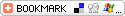
5 Amazing S-Pen Apps for Your Samsung Note |
|
|
|
|
|
Science & Technology,Electronics
|
 |
Mobiles phones have contributed significantly in helping people communicate and connect with each other across the globe. When it comes to innovation and technological advancement in this field, Samsung has earned its fair share of popularity. The advanced functionalities and smart features of their phone have attracted more and more people over the years to buy Samsung mobile phones. From high end smart phones to basic phones, Samsung has been very dynamic with their existing as well as new models. You can find myriad of Samsung mobile phones which you can choose as per your budget and requirement. Latest being the Samsung Galaxy A, Galaxy S6, Galaxy Note 5,Galaxy S7 Edge and many more. The latest models are equipped with powerful processor, high megapixel rear camera and front cameras, 3000mAh removable battery and various other advanced features. In addition to this, the mobile phones come with connectivity option, proximity sensor, interesting gears and many more. Another noteworthy addition to Samsung’s widely appreciated phones is the S Pen, introduced with the Galaxy Note. It is faster and more accurate than conventional stylus pens that provide a similar feel to an actual pen by detecting the pressure applied on the screen. The S Pen is more than just a phone accessory as it supports a ton of stylus-centric apps, especially for note taking and art. Here is the list of five amazing S-Pen mobile applications for your Samsung Note:
1. AutoCAD 360: Since S Pen is not a conventional stylus, its fine tip and pressure sensitivity makes it an excellent tool for creative individuals. From rough drafts to finer work AutoCAD 360 app is made for sketching, allowing the pen to roam free. It enables you to view, edit and share AutoCAD drawings in the office, in the field, or in a meeting.
2. Scribble Racer: Scribble Racer is a fun delightfully simple, amazingly addictive, and incredibly fun game. The game is free, but can be upgraded with in-app purchases. The Scribble Racer lets you to navigate a road with your stylus and while you pick up fruits and prizes along the way, your score is boosted. There are not many games available on the PlayStore that are fun enough to keep your kids entertained on long car journeys except this one.
3. VirtualTablet: The application allows one of the most innovative uses of the S Pen as it turns you Samsung Note into a wireless tablet for your Personal Computer. You need to sync a desktop app with the phone and you can use your S Pen to draw in apps like Photoshop on your desktop computer. Particularly useful for controlling presentations on a bigger screen, the application acts as a remote mouse which can hover over items and even pressure sensitivity. As confirmed by some reviewers, VirtualTablet works better if you have a bigger screen well.
4. Adobe Fill & Sign: Adobe has a large array of apps for stylus users, including Adobe Photoshop Sketch, Adobe Illustrator Draw and many productivity apps available such as Adobe Fill & Sign which lets you fill and sign documents. It won’t be hard to believe that with a stylus, making a few sketches or even signing documents it is a piece of cake. In the era of electronic paper, just because you don’t have a physical pen doesn’t mean you won’t be able to sign any document. When it comes to PDFs signing, Adobe’s Fill & Sign rings the loudest by letting you fill up and sign digital forms right on your smartphone.
5. MyScript Calculator: MyScript’s collection of mobile applications includes MyScript Calculator, MyScript Stylus, and MyScript Smart Notes. All these apps are made specifically for stylus users; particularly, MyScript Calculator. From a law student to an aspiring mathematician, MyScript’s Calculator application is probably the most relevant for them all. It works by allowing academicians to write out an equation and the helps you solve it.
Related Articles -
Samsung, Galaxy, S8, Smartphone, Technology,
|
Rate This Article  |
|
|
 |
|
|
Do you Agree or Disagree? Have a Comment? POST IT!
| Reader Opinions |
|
|
 |
|
|
|
 |
 |
 |
| Author Login |
|
|
 |
Advertiser Login
ADVERTISE HERE NOW!
Limited Time $60 Offer!
90 Days-1.5 Million Views



 |
 |
ADRIAN JOELE

I have been involved in nutrition and weight management for over 12 years and I like to share my kn...more
|
 |
 |
 |
 |
TIM FAY

After 60-plus years of living, I am just trying to pass down some of the information that I have lea...more
|
 |
 |
 |
 |
GENE MYERS

Author of four books and two screenplays; frequent magazine contributor. I have four other books "in...more
|
 |
 |
 |
 |
LAURA JEEVES

At LeadGenerators, we specialise in content-led Online Marketing Strategies for our clients in the t...more
|
 |
 |
 |
 |
MICHAEL BRESCIANI

Rev Bresciani is the author of two Christian books. One book is an important and concisely written b...more
|
 |
 |
 |
 |
STEPHEN BYE

Steve Bye is currently a fiction writer, who published his first novel, ‘Looking Forward Through the...more
|
 |
 |
 |
 |
LEVAL AINAH

I am an internet marketer and also an educator. My goal is to help others who are looking to improve...more
|
 |
 |
 |
 |
PAUL PHILIPS

For more articles, blog messages & videos and a free e-book download go to www.NewParadigm.ws your p...more
|
 |
 |
 |
 |
ALEX BELSEY

I am the editor of QUAY Magazine, a B2B publication based in the South West of the UK. I am also the...more
|
 |
 |
|



















