|
|
 |
 |
|
How to use Mental Ray for Maya by Vhic Hufana
 |

|
|
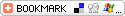
How to use Mental Ray for Maya |
|
|
|
|
|
Art and Culture,Internet,Software
|
 |
|
Mental ray and Maya are one of the most popular 3d graphic production software used by 3d artists and animators around the world. This is mainly because both applications are very powerful and yet easy to use with their distributed rendering capabilities. However, in order to use their maximum capabilities, they need to be set up properly on a render farm or on your computer. Below are the steps to follow to set up Mental Ray for Maya: - Load Maya 2017.
- If at any point the Nvidia Professional Application Center appears, just close it.
- Under the Maya menu, click Windows > Settings/Preferences > Plugin Manager.
- Scroll down to ‘Mayatomr.mll’ and place a checkmark next to Loaded and Auto Load, then click Close.
- A mental ray tab should now appear on the right shelf.
- On the main modeling toolbar, click the ‘Display render settings’ icon (which is displayed below the UV menu item).
- In the Render Settings window, change Render Using to ‘mental ray’ Note: Don’t enable ‘GI Next’ global illumination mode under the Quality tab when using the farm. It will crash the satellites. Only use this if rendering locally.
- Click the Configuration tab.
- Under the configuration tab, click ‘Open Render Resource Manager’.
- Click the Satellite tab. You should see up to eight render nodes (satellites) named arch-render-mr1, arch-render-mr2, etc.
- In order to use these nodes/satellites it needs to be enabled. Under the Enabled column, click each of the nodes to enable them. It will only let you enable satellites that are online and ready for use.
- To submit a batch render, first switch the main toolbar from Modeling to Rendering.
- Open/Load the batch render option window by clicking the small checkbox under the batch render menu.
- Change the Verbosity Level to ‘Progress Messages’ under ‘Messages’. This will track the progress of your render in percentage. Also, verify that ‘Render on network machines’ is checked. You can also render on the local machine but the computer will become very slow as it devotes its resources to rendering.
- Check the progress at the bottom of the Maya window. You can get a more detailed info by clicking the Script Editor button in the lower right.
- See your completed renders inside the Images folder, which is usually located in Documents\maya\projects\[project name]\images.
Note: you must stay logged in and connected while rendering. Visit the Maya render farm today and register for a $50 free test credits. Test the Mental Ray for Maya plugin for free with 24/7 human support.
Related Articles -
mental ray for maya, maya rendering, maya render farm, maya 3d, Mental Ray for Maya 2017,
|
Rate This Article  |
|
|
 |
|
|
Do you Agree or Disagree? Have a Comment? POST IT!
| Reader Opinions |
|
|
 |
|
|
|
 |
 |
 |
| Author Login |
|
|
 |
Advertiser Login
ADVERTISE HERE NOW!
Limited Time $60 Offer!
90 Days-1.5 Million Views



 |
 |
GENE MYERS

Author of four books and two screenplays; frequent magazine contributor. I have four other books "in...more
|
 |
 |
 |
 |
TIM FAY

After 60-plus years of living, I am just trying to pass down some of the information that I have lea...more
|
 |
 |
 |
 |
ADRIAN JOELE

I have been involved in nutrition and weight management for over 12 years and I like to share my kn...more
|
 |
 |
 |
 |
LAURA JEEVES

At LeadGenerators, we specialise in content-led Online Marketing Strategies for our clients in the t...more
|
 |
 |
 |
 |
MICHAEL BRESCIANI

Rev Bresciani is the author of two Christian books. One book is an important and concisely written b...more
|
 |
 |
 |
 |
STEPHEN BYE

Steve Bye is currently a fiction writer, who published his first novel, ‘Looking Forward Through the...more
|
 |
 |
 |
 |
LEVAL AINAH

I am an internet marketer and also an educator. My goal is to help others who are looking to improve...more
|
 |
 |
 |
 |
PAUL PHILIPS

For more articles, blog messages & videos and a free e-book download go to www.NewParadigm.ws your p...more
|
 |
 |
 |
 |
ALEX BELSEY

I am the editor of QUAY Magazine, a B2B publication based in the South West of the UK. I am also the...more
|
 |
 |
|



















