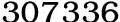|
Registry Cleaners have been around are far back as Windows 98. For a decade now registry cleaners have been praised and ridiculed. Many professionals do not like registry cleaners and for a good reason. Registry cleaners can cause more harm than good. Using a generic cleaner will most likely not work in your favor and trying to get support from the vendor is very slow coming if not impossible at times. The algorithms created to auto repair your registry may not truely work or they have severe faults in them that. Through a little effort on your part you can find repair program that is right for you and will meet your needs. The big lesson here is not to use a genric regisry cleaner. Every person has their own favorite PC optimization program. The ones I like best are Registry Booster, System Mechanic, PC Health Advisor, JV 16 Power Tools, System Tools and Registry Mechanic. These software programs all have the backing of larger tech company and are well supported. What you are looking for is a program that does more then just clean your registry. There are most likely several reasons for your system being slow. Some are hardware related like not having enough memory or processing power. Software issues like out dated drivers and too many programs auto starting on you can be a huge drain on the computer. If you want to get the most out of your computer you need to take a look at both the hardware and softare side of things. I know for many the thought of opening up your computer and install memory sounds really hard but it's a process that takes an expert only a few minutes and the average person can do this themselves rather easily. Knowing if you need more memory is a much hard thing for some. You can run a memory configuration tool on your computer to see the amount of memory you have installed and the type of memory your computer will support. A very easy to use memory configuration tool is Crucial. If it shows you have under 2gigs and you can upgrade up to 8 gigs I would pick up at least another 2 gigs. If it's cheap enough max your memory out as this can have a nice boost on webspeeds and multitasking between programs. To install the memory you can check out a for YouTube videos for exact details. If you have ever plugged a sell phone into a charger it's almost the same thing just on a larger scale. Just ensure your computer is unplugged and on a hard surface before installing or removing memory. Many PC optimization programs allow you to edit your startup manager. This is where you get all those auto-startup programs that can take up large amounts of memory. I have found programs like Skype and Kodac Easy Share take up a lot of memory for just being idle. If you are not always using those programs you will want to stop them from auto starting on your system and when you want to use the program you will simply just open it. All of these togehter will take up processing power and eat away at the available ram that is installed on the system. For more information on registry cleaners check out our Registry Cleaners Site. We also have another tips site with some solid information on computing in general. Check out our Registry Booster 2012 that has a few PC optimization reviews.
Related Articles -
registry, cleaners,
|