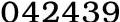|
You need to perform several steps to convert and import YouTube flash videos with Windows Movie Maker. Download the video using the free YouTube video download software. Then you will have to convert the flash video (.flv) to “WMV” or “AVI” format. Once the conversion is done, you can then import them to the Windows Movie Maker. How to convert the flash (.flv) videos to “WMV” or “AVI” format? Follow the steps mentioned below to convert your video: 1. Log on to YouTube: Go to YouTube to search and locate the video that you want to convert and import to Movie Maker. 2. Copy the video URL: Look for the URL of the video which you can find on the address bar. Copy the URL of the video to be imported. Use the shortcut Ctrl +C keys on your keyboard to make your work faster. 3. Make use of online video converter tool: Online video converter services like mediaConverter.org and videoOnlineConvert.com allows you to convert a flash (.flv) video to ‘WMV’ or ‘AVI’ format. 4. Paste the URL onto the video converter: Paste the URL onto the ‘Enter a Link’ box available on the online video converter service. Go for the shortcut Ctrl + V keys to paste the URL. 5. Choose the video format for output: There would be an option to choose the format of the output video. Choose either of the ‘WMV’ or ‘AVI’ formats required for conversion. Start conversion after you have chosen the format. The conversion process may take up to several minutes. Once done, your video is ready to be imported. How to import videos to Windows Movie Maker? To import videos to Windows Movie Maker, follow the steps mentioned below: 1. Find the Windows Movie Maker: You can find the Windows Movie Maker software on your computer with the following path: Start ? All Programs ? Windows Movie Maker 2. Launch Windows Movie Maker and Import: Launch Windows Movie Maker and choose the ‘File’ option on the menu bar. Under this, you will find ‘Import to Collections’ option. Click on this and a pop-up window will appear. 3. Locate the file: Trace the path of the converted video file from YouTube which you saved on your PC. Locate it and double click on the video to get it under ‘Collections’ window of the Movie Maker. 4. Click on Import: Click on ‘Import’ and your file would be ready for use. Conversion and subsequent importing of videos requires knowledge about their formats, the software supporting them and so on. Use of proper conversion tool is also necessary so that you do not face any visual disturbance with the video. On the internet, you can search and get information pertaining to video formats and their conversion procedures.
Related Articles -
online tech support, online pc support, Compaq online support, online pc repair, remote computer support, remote pc repair,
|