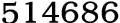|
Asus had our first Editor’s Choice ultrabook in the Asus Zenbook UX31-RSL8 ($1,049 list, 4 stars), and while follow-ups in the UX31 series have been good, they had been passed over by other systems with better features and performance. The new Asus Zenbook Prime UX32VD-DB71 ($1,299 list) adds a couple hundred dollars to the price tag, but it also adds a whole lot of performance and a brilliant 1080p HD screen and compact Asus Keyboard . If you are looking for a rival to the Apple MacBook Airs of the world, the new Zenbook Prime is a Windows 7 ultrabook for power users and multimedia creation artists. As such, it’s our new Editor’s Choice for high-end ultrabooks. Design and Features The UX32VD-DB71 is very similar looking to its Zenbook cousins, the Asus Zenbook Prime UX31A-R5102F ($999.99 list, 3.5 Stars) and Asus Zenbook Prime UX31A-DB51 ($1,099.99 list, 3.5 Stars). Measuring around 0.7 by 12.8 by 8.9 inches (HWD) and weighing about 3.2 pounds, it’s about the same size, but a touch heavier than its UX31A counterparts. That’s no doubt because if its extra components like a more powerful Intel Core i7-5317U processor, discrete Nvidia GeForce GT 620M graphics, and circuitry for the extra ports the system contains. Though the Zenbook UX32VD-DB71 is one of the heavier ultrabooks in the 13-inch range, it is still lighter than the ultraportable Editor’s Choice Lenovo ThinkPad X230 ($1,164 direct, 4 stars) (3.39 pounds) with a 12.5 inch screen, and the 14-inch ultrabook Dell XPS 14 (Summer 2012) ($1,499 direct, 3.5 stars) (4.7 pounds). The system is solidly built, with an aluminum body and chiclet-style backlit Asus Keyboard . The “Zen” theme extends to the concentric circles etched into the system’s surfaces. The one-piece trackpad is responsive, including the expected pinch to zoom and two finger swipe gestures. Three-finger swiping lets you switch open windows or pages. We had to download and install a trackpad driver installer to get the updates, but the system comes with an Asus Update app to automatically install updates like this. The system’s screen was one of the few full 1080p HD (1,920 by 1,080) resolution screens we’ve seen on a 13.3-inch laptop. This screen has more pixels and screen real estate than the pioneering MacBook Air 13-inch ($1,199 list, 3.5 stars), which has a 1,440 by 900 resolution screen. This means that HD videos are displayed at full resolution on the Zenbook, while it has to be scaled down on the MacBook Air and competitors like the XPS 14 (1,600 by 900 resolution). The high-resolution screen also means that you’ll be able to see more detail in photos on the Zenbook Prime, a concern for photographers in the field. All three choices are good for the travelling graphics artist, but the extra screen real estate will be welcome for users that need to keep their work plus a bunch of toolbars on the screen at the same time. If there’s any drawback to the high-resolution screen, it’s that text will look tiny if it hasn’t been scaled up to match. For such a compact machine, the Zenbook Prime UX32VD-DB71 has a good selection of I/O ports. Three USB 3.0 ports occupy the left and right side panels (one on the left, two on the right), there’s a SD-based multimedia card reader, audio ports, a full-sized HDMI port and other Compatible Parts . Together, this selection of ports is excellent, particularly the full sized HDMI port that lets you hook the system up to a HDTV without an adapter. This is a system for a power user that needs connectivity. The Zenbook Prime comes with 802.11 a/b/g/n Wi-Fi, so you can use a 5GHz router to cut through the congested 2.4GHz bands. For more laptop reviews
Related Articles -
Laptop Review, Asus,
|