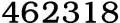|
If you happen to be using MS Outlook 2002 version or earlier, you may have ran into an issue known as the 2GB problem. In Outlook personal folders, PST, are created. The size is limited to 2GB. If a person exceeds that limit then new emails cannot be sent or received, nor can tasks and calendar dates be added. With Outlook there isn't a built-in option to recover any PST files that have become inaccessible. Although Microsoft provides a tool that can repair a PST file to usability, it usually fails. If it does success many times data is lost permanently. So how does one go about getting around this 2GB problem with MS Outlook? If you are running MS Outlook 2003 or 2007 there is a new PST format that supports Unicode and this does away with the 2GB size limit. Therefore, this article does not pertain to you. So what do you do if you have a lot of email, calendar dates and tasks saved under Outlook and happen to run into the dreaded 2GB problem? If you've lost any PST files; unable to send/receive email, view contacts or get to your calendar there are a few options for you to try. But what usually won't work is deleting bulk data folders and compressing the PST folder. Outlook has some tools that state it will repair inaccessible files due to the 2GB problem yet they seem to fail the majority of the time. Here are a couple of ways to try that seem to work for the majority of people. There is software available that will scan your corrupted PST files and recovers and restores the information into a usable, new PST file. This software will recover emails, contacts, calendar entries, notes and tasks from any damaged PST file caused by the 2GB problem with Outlook 2002 or earlier. It is wise to "test recover" contacts and calendar dates and emails to see if the software will work for your data retrieval before purchasing. If you have Outlook 2002 or earlier splitting the oversized PST files into smaller ones is an option, though quite inconvenient. Each new file, after the split, will contain data from the original file and will be less than 2GB and each will be independent. Accessing each file separately is then possible inside of Outlook 2002 or earlier. Periodic saving to a flash drive of emails and keeping your email boxes cleaned out can help. Are you looking for more information regarding How to Solve MS Outlook 2GB Problem? Visit http://www.datanumen.com/aor/problems/2gb-pst.htm today!
Related Articles -
2gb problem, ms outlook, outlook 2gb problem,
|