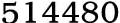|
How can you speed up your computer? Experiencing undesirable decrease of system performance? How to improve computer speed just within few solutions? If you need to tune up system performance, you may consider using the system utilities in the system to perform the tasks. With the useful utilities, you are allow to speed up pc easily. But before performing the tasks, you may consider having to logging in the system as an administrator. Method One: Remove Temp File in C:\. The increase of temp files in C:\ can lead to drastic decrease of system performance for the the disk is used to store the system install disk and provide resources for system performance. The temp files in C:\ are cookies after serving the web, downloaded program files, such as Microsoft ActiveX controls and Java applets, files that have been moved to the Recycle Bin, Windows error reports, optional Windows components that you don’t use, installed programs that you seldomly run and unused restore points and shadow copies from System Restore. To remove the temp files in C:\, you can follow the step listed below: For Windows XP: Step One: click Start, go to My Computer. Step Two: right click C:\, go to Properties. From Properties, run Disk Cleanup. Make sure to select the options that you need to remove, click OK to proceed it. For Windows 7 and Windows Vista: Step One: Click Start, and then go to All Programs. Select Accessories, go to System Tools, click Disk Cleanup. The Disk Cleanup utility will pop up on the screen to scan your disk for obsolete files. Step Two: When the Disk Cleanup finish scanning the files, click OK, click Delete files. Method Two: Remove Spyware From the Computer. Spyware contains malicious codes which have the ability to gather users’ personal or sensitive information, financial account information, logon credentials to online bank account and commercial files, without gaining user’s consent firstly. If a PC has been totally compromised by spyware, you may have to experience problems listed below: Unexpected reduction of system performance Blue Screen of Death error messages Undesirable decrease of browser freezes Increasing times of program freezes Missing private or commercial information Missing, damaged or overwritten crucial system files Cannot remove obsolete system components Unable to load Windows Security Center Auto Update utility Failure to enable Windows Auto Update Increase of further dangerous malware Unable to load legal spyware removal tool Cannot enable system firewall To improve computer speed and remove spyware, you may consider installing a trusted spyware removal tool on the poorly secured computer. Method Three: Repair the Broken Registry. The Windows registry serves as one of the important parts of Windows operating system. It contains information for low- level system components and third- party applications that need to run with the Windows registry. Errors related with the Windows registry may easily result in system problems, including unexpected Blue Screen of Death error messages, cyber threat invasion, failure to load system files, program removal problems and network connection issues. To get rid of the registry problems safely, you may need to enable a reliable registry cleaning tool on your computer. The reliable registry cleaning tool combines with a list of toolkits which are designed to completely fix the registry problems, including repairing damaged registry files, fix obscure registry pops- up and removing unneeded registry components. How to fix registry problems and improve computer speed efficiently?
Related Articles -
speed, up, your, computer,
|