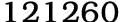|
Partitions are particularly useful if you want to divide your hard drive into several sections for various uses. One common use of partitions is to be able to multi-boot different operating systems on one computer. However, it can be a pain to fix if something untoward happens to your partition table, boot records, or file system. Messing around with a computer's file system is something that ordinary computer users should not and would not want to do. For those who do encounter problems with their partitions, there's the Partition Doctor to come to your rescue. Partition Doctor helps make partition recovery possible for any home user. Its graphical user interface makes everything very user-friendly and lets you do so much with a couple of button clicks. It works even with severe damage to hard drives and recreate lost files and directory structures with very little input from the user. The program lets you choose to recover everything or just the specific file format that you are looking for, resulting in a faster recovery and an easier search for the deleted file. Even when you format a disk, the program can undelete formatted data. Sometimes an inexperienced user can delete a whole disk and lose all the data within that disk. Partition Doctor can recover that deleted disk and reconstruct everything within it. The full recovery option that allows deep scanning with reconstruction of the file system can be slow running, but it will get all possible recoverable data back. The program can automatically fix and restore files, recover partitions and hard drives, and reconstruct system structures. However, it only supports a couple of file formats, namely NTFS, NTFS4, NTFS5, FAT12, FAT16, FAT32, VFAT, MFT, and MBR. Those using different file formats such as HFS+, EXT, XFS, or JFS will find that Partition Doctor cannot run on their machines. Though this is a Windows program, it cannot run with the newest file system that works on the latest Windows system, exFAT. The program can take a long time in recovering files in the deep search mode. The space for the program itself is tiny, but you need another disk drive to save the recovered files onto. The drive, of course, needs to have enough free space for the amount of data that the program recovers. If you've accidentally deleted your partitions or an incident corrupts your file system, why not give Partition Doctor a try? Partition recovery can start once you download the program at softambulance.com/bin/softambulance_partition_doctor.exe Are you looking for more information regarding partition recovery? Visit http://softambulance.com/partition_doctor/partition_doctor_features today!
Related Articles -
partition doctor, file system, file formats,
|