|
|
 |
 |
|
Easy way to Transfer Photos from iPhone to Computer by kuqee cool
 |

|
|
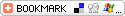
Easy way to Transfer Photos from iPhone to Computer |
|
|
|
|
|
Computers,Tax
|
 |
|
iTunes is the ultimate solution for transferring files and other information to and from the iPhone. This is true except for getting pictures from your iPhone to computer using iTunes. Due to some features limitations, iTunes does not allow you to transfer images to computer. You can only use iTunes to transfer images and other files from your PC to iPhone. Apple's new iCloud is also limited to transferring just 1000 photos. However, what if you want to transfer those beautiful photos, or other saved images on your iPhone device to your PC? Is there any way to transfer images/photos to PC without using iTunes or iCloud? Instructions: How to Transfer Photo from iPhone to PC? Step 1: Launch Coolmuster iPhone to Computer Transfer then plug in your iPhone After your iPhone connected to Computer, Launch the program you will see the right UI. Normally, the program will search the device automatically. If the device is enabled, the files (songs/movies/photos) will be shown in the list. Step 2: Select Photo files and click "Export" button to Computer/iTunes The "Export Mode" dialog box will pop up after you click "export", you may select where you want to store your files whether in iTunes or to your disk. After you have chosen where you want to put your photo files, just click "OK" then this will start the transfer of photo from iPhone to computer. Step 3: Set the Output folder at Advanced -> Options After you clicking the "Export" button, the following window will pop up, you can choose transferring to computer or iTunes directly. You can set the output folder at Advanced->Options before transferring. Step 4: View the transferred photo files on Computer When the transferring finished, the following window will pop up. It shows that how many files have been done. You can click the "OK" button then the output folder will automatically open and you may now start browsing your photo files on your computer. In addition, you can transfer music from iPhone to computer with the help of Coolmuster transfer software. Thanks to the iPhone Photo Transfer, you can help us free the storage space of our iPhone, thus storing more and more precious and unforgettable memories.
Related Articles -
iphone, photo, transfer,
|
Rate This Article  |
|
|
 |
|
|
Do you Agree or Disagree? Have a Comment? POST IT!
| Reader Opinions |
|
|
 |
|
|
|
 |
 |
 |
| Author Login |
|
|
 |
Advertiser Login
ADVERTISE HERE NOW!
Limited Time $60 Offer!
90 Days-1.5 Million Views



 |
 |
STEPHEN BYE

Steve Bye is currently a fiction writer, who published his first novel, ‘Looking Forward Through the...more
|
 |
 |
 |
 |
TIM FAY

After 60-plus years of living, I am just trying to pass down some of the information that I have lea...more
|
 |
 |
 |
 |
GENE MYERS

Author of four books and two screenplays; frequent magazine contributor. I have four other books "in...more
|
 |
 |
 |
 |
ADRIAN JOELE

I have been involved in nutrition and weight management for over 12 years and I like to share my kn...more
|
 |
 |
 |
 |
LAURA JEEVES

At LeadGenerators, we specialise in content-led Online Marketing Strategies for our clients in the t...more
|
 |
 |
 |
 |
MICHAEL BRESCIANI

Rev Bresciani is the author of two Christian books. One book is an important and concisely written b...more
|
 |
 |
 |
 |
LEVAL AINAH

I am an internet marketer and also an educator. My goal is to help others who are looking to improve...more
|
 |
 |
 |
 |
PAUL PHILIPS

For more articles, blog messages & videos and a free e-book download go to www.NewParadigm.ws your p...more
|
 |
 |
 |
 |
ALEX BELSEY

I am the editor of QUAY Magazine, a B2B publication based in the South West of the UK. I am also the...more
|
 |
 |
|



















