51. How can do Clipping Path
February 05, 2013
In photoshop we try to do many of task. Clipping path is one of them. The process of Cliping path is very important to edit an image and color it with the perfect color. In that case you have t know the perfection of color combiantion. Here I will describe you how you can do it easily with Adobe Pho...
|
 |
 |
52. Glass effect in Photoshop
February 02, 2013
For complete this tutorial we the font (as desire of you), background, and pattern used for background. With these assets we can make such a beautiful Glass Effect Image.
Open Photoshop; open a new document size 600 x 400. Set in RGB mode and 8 bit, Resolution of 72 pixels/inch with the bac...
|
 |
 |
53. Bloody Effect in Photoshop
January 31, 2013
For this Tutorial we need font - Gypsy Curse and Organic and Bubble Patterns as a .PAT format. In the .PSD document set in RGB mode. Pixel set at 300 x 400 and White Color Background with 72 DPI. Foreground color set at #333333. While the background layer selected the press alt+Delete (at a time). W...
|
 |
 |
54. Glossy Text Effect in Photoshop
January 30, 2013
Open a new document in Photoshop. Size maintain between 1152 x 864 pixels. Foreground and background will be #5e4a3f and #271509. From the Gradient tool option bar select Linear Gradient Icon. From top to bottom in the canvas drag it.
Now add noise through go to Filter to Noise and Add Noise...
|
 |
 |
55. Knitted Argyle Text Effect in Photoshop
January 29, 2013
Open Photoshop; create a new document with size of 1280x1024px. In the option bar select the Gradient Tool then choose the Radial Gradient icon and to create the gradient click on Gradient box.
Add 4 color stops and select each stop by clicking it. Now fill up the background by this gradien...
|
 |
 |
56. Candy Effect In Photoshop
January 28, 2013
I open Adobe Photoshop in my computer. Create a new document and set its size as width 600 x height 450 pixels. Set color mode in RGB. Where set resolution must be at 72 DPI.
Go to Layer then Duplicate Layer and press OK. Follow this step duplicate the background. Save this new layer as your...
|
 |
 |
57. Neon Effect in Adobe Photoshop
January 25, 2013
To create a Photoshop image we have to open to make an image. So open the Adobe Photoshop. Create a document size with 1200 x 600 and save it as a .PSD file. It will be in RGB mode and 72 Dpi. Open a brick wall texture in the Photoshop. Through transform (Ctrl+T) change the texture and resize as y...
|
 |
 |
58. Using Layer Style apply Pattern Overlay in Photoshop
January 24, 2013
1. In step 1 we will show the Pattern Overlay Dialog Box. Let’s start; here we set for Pattern Overlay. And we set like below: Patter Overlay: Pattern: Set Blend Mode at Normal, Opacity at 100% Pattern – snap to origin, Scale – 100% also Link with Layer. Have to confirm to Click OK.
2. ...
|
 |
 |
59. "Scary" Effect in Adobe Photoshop
January 23, 2013
First open the adobe Photoshop and create a new document with the size of 600 widths and 400 heights. The mode has to set in RGB mode and background color will white. Open the .PAT file. If in your computer don’t have the Times New Yorker font then download and install it.
Create a layer fro...
|
 |
 |
60. Syfy Inspired Logo in Adobe Photoshop
January 22, 2013
Step 1 is open Adobe Photoshop. Create a new document and set its size as width 1000 x height 800 pixels. Set color mode in RGB.
Now we will make text layer. Hence pick up the text tool from Photoshop. Write the text word syfy on the text layer. Apply the design above this text. I apply the...
|
 |
 |








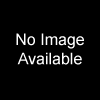 Author: Jannatul Farodush
Author: Jannatul Farodush










